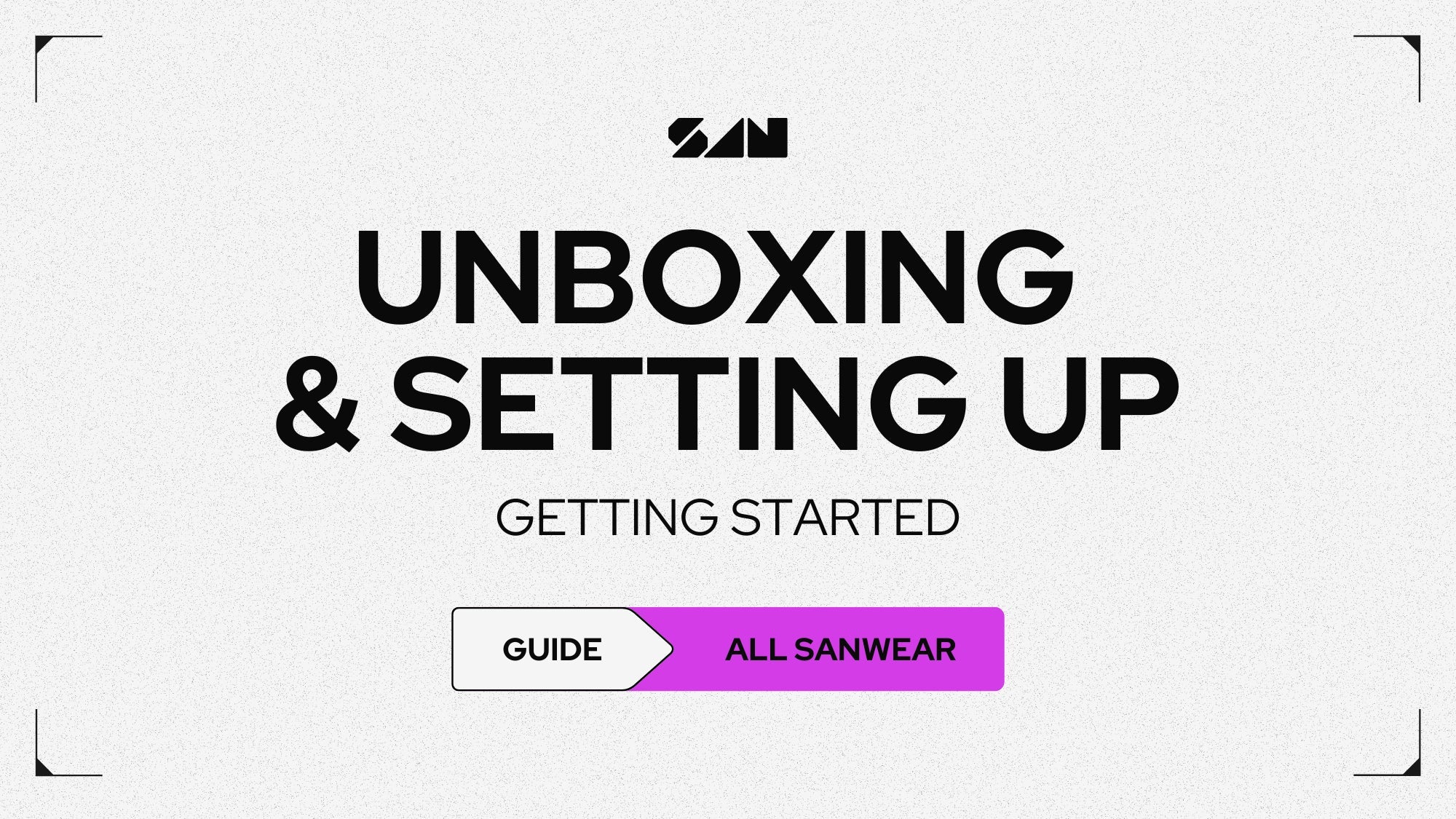The Ultimate Guide to Getting Started with Your SANWEAR Earbuds
Congratulations on choosing SANWEAR earbuds, designed to deliver a superior audio experience with intuitive features, seamless connectivity, and customizable settings. This guide will walk you through everything you need to know to unbox, set up, and get the most out of your earbuds.
Unboxing: What’s in the Box
When you open your SANWEAR package, take a moment to lay out the contents and verify that everything is included. Here’s what you should find:
- Charging Case: Houses and charges your earbuds.
- Ear Tips: Four sizes to ensure a snug fit.
- Sport Hooks: Three sizes for secure, active wear. (Large sizes come pre-installed.)
- USB Cable: For charging the case.
- Travel Pouch and Lanyard: For portability.
- Warranty Card and Documentation: Includes instructions and helpful resources.
- Sanshield Ear Protection Units: Included with newer packages, great for live shows.
If anything is missing, reach out to support@sansound.com before proceeding.
Charging Before First Use
Fully charging your earbuds and case before first use ensures optimal performance. Here’s how:
Charging the Case
- Connect the USB cable to the port on the back of the case and plug it into a power source.
-
Light Indicators:
- Pulsing red: Case is charging.
- Solid white: Case is fully charged.
Charging the Earbuds
- Place the earbuds securely inside the case. The magnetic connectors will ensure proper alignment.
-
Light Indicators:
- Pulsing red: Earbuds are charging.
- Solid white: Fully charged and ready.
Additional Light Indicators
- Flashing red and white on earbuds: Indicates pairing mode.
-
Inside case lighting:
- White: 67–100% charge.
- Blue: 34–66% charge.
- Red: 1–33% charge (charge the case soon).
For precise monitoring, use the SOUNDSCAPE app, which provides detailed battery status.
Pairing Your SANWEAR Earbuds
Connecting your earbuds is straightforward, with two options: Bluetooth and SANSYNC (available on the SANWEAR-GT model).
Bluetooth Pairing
- Remove the earbuds from the case. Look for flashing red and white lights.
- Open your device’s Bluetooth settings and select “SANWEAR” or “SANWEAR-GT.”
- Once connected, the earbud lights will turn solid white.
SANSYNC Pairing (SANWEAR-GT Only)
- Plug the charging case into a USB-C port on your PC, console, or compatible device.
- Remove the earbuds from the case. They’ll connect automatically, indicated by pulsing purple lights.
- Ensure your device’s audio output is set to “USB Audio Device” or “SANSYNC.”
Switching Modes
To switch between Bluetooth and SANSYNC modes, triple-tap the touch-sensitive area on either earbud. A tone will confirm the mode change.
You can adjust startup preferences in the SOUNDSCAPE app for even more control.
Finding the Perfect Fit
A proper fit is key to comfort, sound quality, and secure wear. Here’s how to achieve it:
Ear Tips
- Start with the largest size and work your way down until you find a snug fit that creates a seal in your ear canal.
- To change tips, gently pull off the current one, invert the new tip over your fingertip, and press it onto the earbud nozzle until it snaps into place.
Sport Hooks
- If the current hooks don’t hold the earbuds securely, switch to a different size.
- Remove the ear tip, slide off the hook, and attach a new one, ensuring it curves inward toward the ear tip.
Twist-and-Seal Technique
- Hold the earbud with the microphone facing downward.
- Insert it into your ear canal, twist upward, and slightly forward to lock it into place.
- Ensure the sport hook rests snugly against your ear’s inner ridge.
Test with a bass-heavy track. If the bass feels weak, try a larger ear tip. For loose or uncomfortable fits, experiment with different tip and hook sizes until you find the right combination.
The SOUNDSCAPE App: Unlock Advanced Features
The SOUNDSCAPE app takes your SANWEAR earbuds to the next level with advanced customization and functionality.
Getting Started
- Download the app from the Google Play Store or iOS App Store. Search for “SAN SOUND SOUNDSCAPE.”
- Open the app and follow the on-screen instructions to pair your earbuds.
Key Features
- Gesture Customization: Adjust touch controls to suit your preferences.
- Audio Profiles: Fine-tune your listening experience.
- Firmware Updates: Keep your earbuds up to date.
- Battery Monitoring: Track battery life with precision.
Explore the app to get familiar with its features. It’s your gateway to fully optimizing your SANWEAR earbuds.
Ready to Go
Now that your earbuds are fully set up, you’re ready to enjoy an unparalleled audio experience. From seamless connectivity to a personalized fit, your SANWEAR earbuds are designed to deliver at every level.
If you have any questions, issues, or concerns, contact us at support@sansound.com.